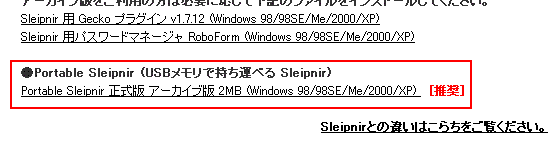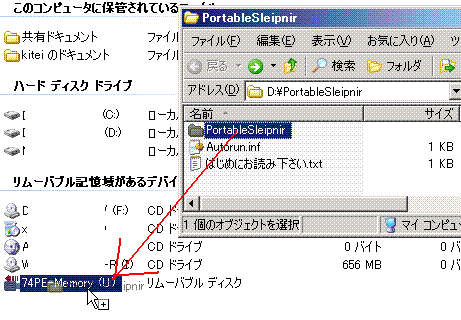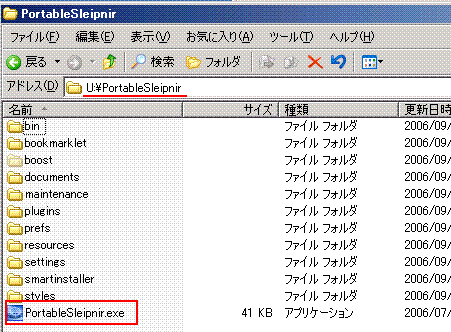☆ Portable Sleipnir の導入
まず、
ダウンロードサイトへ行き、Portable Sleipnirをダウンロード。
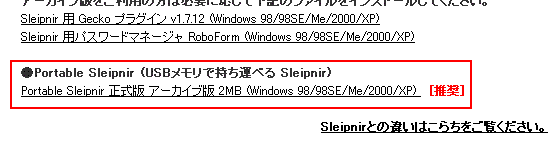
デスクトップなど、適当なところへ保存したら、解凍する。
フォルダが一つできる。

できたフォルダを開くと、ファイルが2つとPortableSleipnirフォルダがある。
PortableSleipnirフォルダを、USBメモリにコピーする。
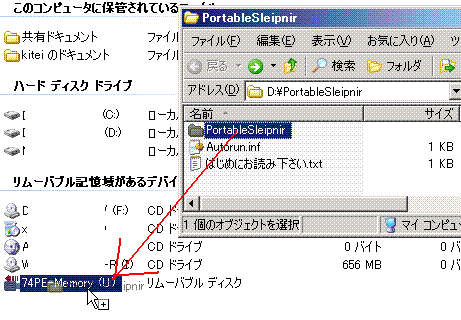
USBメモリ内のPortableSleipnirフォルダを開き、PortableSleipnir.exeを開くと、Portable Sleipnirが起動する。
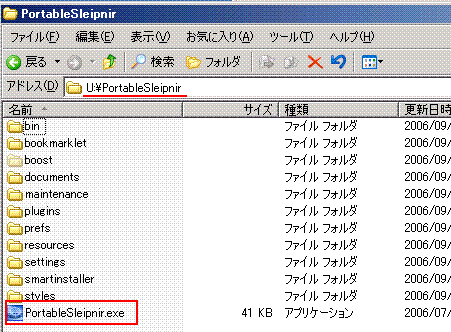
使い勝手は通常版と同じ。自動更新は手動になるが。
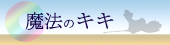 ---> USBメモリ --> USBメモリにソフトを入れる --> Portable Sleipnir の導入
---> USBメモリ --> USBメモリにソフトを入れる --> Portable Sleipnir の導入
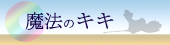 ---> USBメモリ --> USBメモリにソフトを入れる --> Portable Sleipnir の導入
---> USBメモリ --> USBメモリにソフトを入れる --> Portable Sleipnir の導入